OverTheWire: Bandit Level 23
This is going to be a walkthrough of Level 23 of Bandit from OverTheWire Wargames.
We found the password from level 22.
Username: bandit23
Password: jc1udXuA1tiHqjIsL8yaapX5XIAI6i0n
The information on the website tells us that there is a cron job running and we should check in /etc/cron.d/ for the configuration file.
It also mentions that we need to write our own script which will be a lot of fun. So lets start by SSH-ing into the level and navigating to /etc/cron.d/.
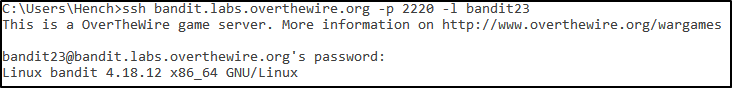
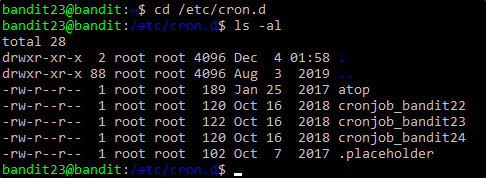
So there is a job running for bandit24 called cronjob_bandit24 which is the cron job we want to look at. cat-ting the file gives the location of the script that is running.
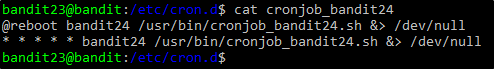
And cat-ting that file gives us a bash script.

By the looks of the script, it executes all scripts in a certain directory. The directory we want to put our file in is /var/spool/bandit24 so we can get the next levels password.
First, we need to create a directory in /tmp/ so we have a place to write our script and open that script in a text editor.
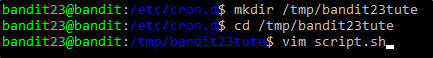
The first thing we do when we write a bash script is to put the #!/bin/bash on the first row of the file.
Then we can go about specifying commands to use that make use of the bandit24 script. I will just be using a simple cat command which will create a file in tmp with the password in it.
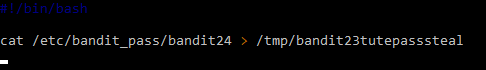
And that’s my script. Make sure you chmod 777 the file so its executable by the cron job script. And now we can copy that file into the /var/spool/bandit24 directory and wait for the cron job to run, which should only take a minute.
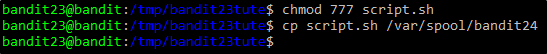
And just like that, we have the password to the next level.
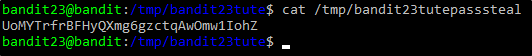
To continue, please read my Bandit 24 walkthrough. Level 24
Thank you for reading. ![]()